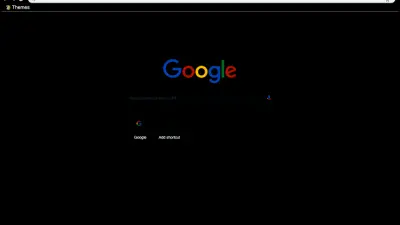Black 4 Light
Published on 2024-04-21 06:05:15
1. Click On The 3 Bar Hamburger Menu In The Upper Right Hand Corner. 2. Choose "Settings" from the dropdown. 3. In the left side pane, click on the "Appearance" tab. 4. Click the dropdown next to "Brave Colors" and choose "Light".